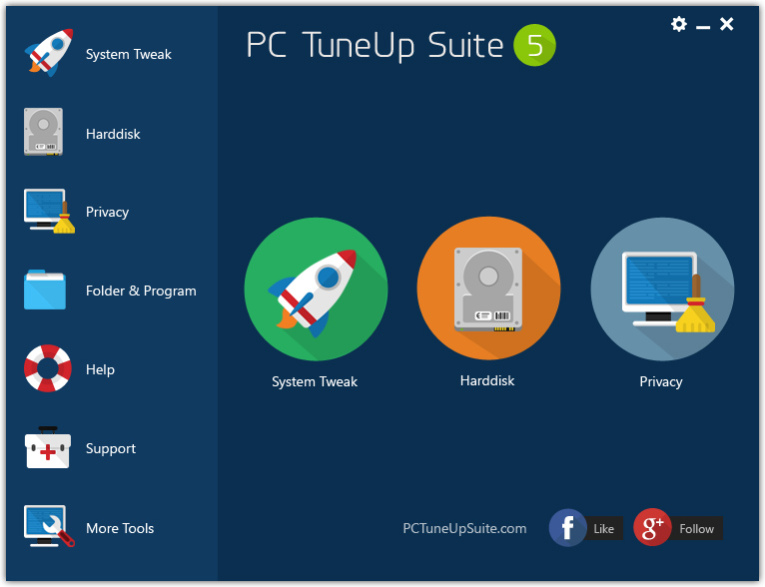Free PC TuneUp Suite 5.1.8
Free Version
Publisher Description
If you want your computer to run more stably and faster with less errors and system halts, but cannot afford expensive optimizing applications or a highly specialized technical team, Free PC TuneUp Suite delivers an incredible solution. It is a combination of free PC tuneup utilities, which can be used as a dependable replacement for any other applications or services. You can achieve a ton of great optimization within several clicks. It is endowed with the abilities to clean disk, remove broken shortcuts, backup repair drivers, clear online traces, recover lost files, shred data, encrypt files, auto click, create WiFi hotspot, monitor keystrokes/file/folder/program, and so forth.
Regular maintenance and occasional tuneups play an important role in helping your computer stay in tip-top shape. Free PC TuneUp Suite integrates a bunch of necessary system tuneup utilities, assisting you to spare harddisk space, backup safeguard your privacy any designated data, monitor report the computer for all activities and anything else that keeps computer run smoothly. It is a package of cost-free tuneup utilities. All the programs are meant to be easy to use, and our developers are dedicated to make them that way. Come and experience a much energy-saving optimization.
About Free PC TuneUp Suite
Free PC TuneUp Suite is a free software published in the System Maintenance list of programs, part of System Utilities.
This System Maintenance program is available in English. It was last updated on 23 April, 2024. Free PC TuneUp Suite is compatible with the following operating systems: Windows.
The company that develops Free PC TuneUp Suite is PCTuneUp, Inc.. The latest version released by its developer is 5.1.8. This version was rated by 2 users of our site and has an average rating of 3.8.
The download we have available for Free PC TuneUp Suite has a file size of 5.24 MB. Just click the green Download button above to start the downloading process. The program is listed on our website since 2017-03-31 and was downloaded 577 times. We have already checked if the download link is safe, however for your own protection we recommend that you scan the downloaded software with your antivirus. Your antivirus may detect the Free PC TuneUp Suite as malware if the download link is broken.
How to install Free PC TuneUp Suite on your Windows device:
- Click on the Download button on our website. This will start the download from the website of the developer.
- Once the Free PC TuneUp Suite is downloaded click on it to start the setup process (assuming you are on a desktop computer).
- When the installation is finished you should be able to see and run the program.